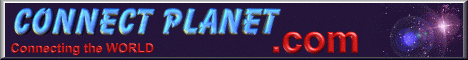Choose your Browser Type and Version. If you don't know your Browser version, click on Help then click on About.
PC
Netscape Navigator 3.x
Netscape Navigator 4.x
Internet Explorer 3.x
Internet Explorer 4.x
Internet Explorer 5.x
America Online 3.0
America Online 4.0
Macintosh
Netscape Navigator 3.x
Netscape Navigator 4.x
Internet Explorer 3.x or 4.x
Americal Online 3.0
America Online 4.0
PC
Netscape Navigator 3.x ~ PC
At the top of your screen, click on the Options menu, select General Preferences.
Select the Appearance tab.
In the Startup section of the page, click the Home Page Location radio button. Enter http://www.connectplanet.com in the text entry box, just below the button.
Click on the OK button.
The next time you start up your browser, you'll be right at Connect Planet.
Netscape Navigator 4.x ~ PC
At the top of your screen, click on the Edit menu, and select Preferences.
Select Navigator from the Category list.
In the Navigator starts with area, click on the Home Page radio button, and enter http://www.connectplanet.com in the Location text entry box in the Home Page section.
Click on the OK button.
The next time you start up your browser, you'll be right at Connect Planet.
Internet Explorer 3.x ~ PC
From the Internet Explorer pull-down View menu, select Options.
Click on the Navigation tab.
Select Start Page from the pulldown menu.
Type http://www.connectplanet.com in the text box.
Click on the OK button.
The next time you start up your browser, you'll be right at Connect Planet.
Internet Explorer 4.x ~ PC
From the Internet Explorer pull-down View menu, select Internet Options.
Click on the General tab.
Type http://www.connectplanet.com in the Address text field.
Click on the OK button.
The next time you start up your browser, you'll be right at Connect Planet.
Internet Explorer 5.0 ~ PC
Go to the page of the portal you wish to make your Home Page.
From the Internet Explorer pull-down Tools menu, select Internet Options.
On the General Tab, Home Page area, click Use Current.
Click on the OK button.
The next time you start up your browser, you'll be right at Connect Planet and the page you chose.
America Online 3.0 ~ PC
Select Members then Preferences on the menu bar.
Click on the Web icon.
Enter http://www.connectplanet.com in the text box provided.
Select OK
Now, when you start up your browser, or click on the Web icon, you have Connect Planet as your homepage.
America Online 4.0 ~ PC
Select Members then Preferences on the menu bar.
Select WWW, on the Navigation Tab, change the address to http://www.connectplanet.com.
Select OK
Now, when you start up your browser or click on the Home icon, you have Connect Planet as your homepage.
Macintosh
Netscape Navigator 3.x ~ Mac
Click on the Options menu, and select General Preferences.
Click on the Appearance tab, and type http://www.connectplanet.com in the text box.
Be sure that the Home Page Location option is selected (not Blank Page).
Select OK
Now, when you start up your browser or click on the Home button, you have Connect Planet as your homepage.
Netscape Navigator 4.x ~ Mac
Click on the Edit menu, and select Preferences. Type http://www.connectplanet.com in the text box.
Select OK
Now, when you start up your browser or click on the Home button, you have Connect Planet as your homepage.
Internet Explorer 3.x or 4.x ~ Mac
Click on the Edit menu, and select Preferences.
Click on the triangle next to Web Browser if it's not already pointing down. This opens up more options.
Click on Home/Search. Type http://www.connectplanet.com in the text box.
Select OK
Now, when you start up your browser or click on the Home icon, you have Connect Planet as your homepage.
America Online 3.x ~ Mac
Click on the Members menu, and select Preferences.
Click on the Web icon. Type http://www.connectplanet.com in the text box.
Select OK
Now, when you start up your browser or click on the Home button, you have Connect Planet as your homepage.
America Online 4.x ~ Mac
Click on the My AOL menu, and select Internet Options.
Click on the WWW icon. Type http://www.connectplanet.com in the text box.
Select OK
Now, when you start up your browser or click on the Home button, you have Connect Planet as your homepage.
|